Microsoft Private Cloud Computing by Aidan Finn & Hans Vredevoort & Patrick Lownds & Damian Flynn
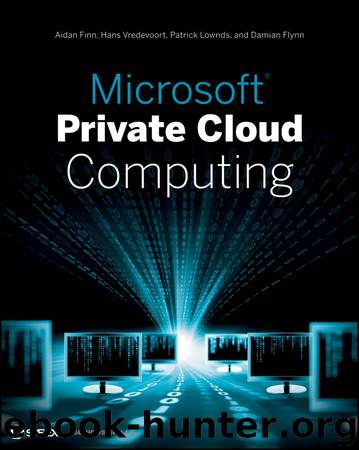
Author:Aidan Finn & Hans Vredevoort & Patrick Lownds & Damian Flynn
Language: eng
Format: epub
Publisher: John Wiley & Sons
Published: 2012-06-07T16:00:00+00:00
Make sure you have installed the WDS server according to the detailed requirements described in this chapter.
When the server boots, either press F12 or use your BMC to start it from the network. If everything fails, resort to the procedure explained under “Creating an ISO File.”
PXE Boot Succeeds, but WinPE Fails
You might encounter a situation in which you can boot from PXE and an IP address is provisioned to the server, but the process halts when WinPE kicks in. When the provisioning process halts, you'll probably get a message like “Synchronizing Time with Server.” After this, error 803d0010 is displayed, prompting you to check X:\VMM\vmmAgentPE.exe.etl. If you are unlucky, this file will be full of blank entries.
A likely reason for the process stall is that WinPE does not have a suitable network driver to continue the installation. Press Shift+F10 to open a command prompt and enter ipconfig /all to check for a network configuration.
The Creating ISO method will not help you here because that method also requires a network connection after WinPE boots.
You need to add drivers to the WinPE image that is taken from the Windows Automated Installation Kit location by VMM and deployed to the WDS/PXE server. This involves the following process:
1. Get tags for matching drivers in the VMM library. By default, these are in the following location:
c:\Program Files\Windows AIK\Tools\PETools\amd64
2. Prepare the working directories.
3. Copy the default WIM file to a working directory and use DISM to mount winpe.wim.
4. Find the path of each driver that matches the tag and use DISM to insert it into the mounted WinPE image.
5. Commit the changes.
6. Republish the winpe.wim to the PXE server(s) managed by VMM.
Download
This site does not store any files on its server. We only index and link to content provided by other sites. Please contact the content providers to delete copyright contents if any and email us, we'll remove relevant links or contents immediately.
Kotlin in Action by Dmitry Jemerov(19228)
Grails in Action by Glen Smith Peter Ledbrook(16723)
Sass and Compass in Action by Wynn Netherland Nathan Weizenbaum Chris Eppstein Brandon Mathis(14214)
Configuring Windows Server Hybrid Advanced Services Exam Ref AZ-801 by Chris Gill(7511)
Azure Containers Explained by Wesley Haakman & Richard Hooper(7510)
Running Windows Containers on AWS by Marcio Morales(7061)
Microsoft 365 Identity and Services Exam Guide MS-100 by Aaron Guilmette(5445)
Microsoft Cybersecurity Architect Exam Ref SC-100 by Dwayne Natwick(5285)
Combating Crime on the Dark Web by Nearchos Nearchou(5031)
The Ruby Workshop by Akshat Paul Peter Philips Dániel Szabó and Cheyne Wallace(4715)
Management Strategies for the Cloud Revolution: How Cloud Computing Is Transforming Business and Why You Can't Afford to Be Left Behind by Charles Babcock(4562)
Python for Security and Networking - Third Edition by José Manuel Ortega(4284)
The Age of Surveillance Capitalism by Shoshana Zuboff(4268)
Learn Wireshark by Lisa Bock(4185)
Learn Windows PowerShell in a Month of Lunches by Don Jones(4174)
Ember.js in Action by Joachim Haagen Skeie(4050)
The Ultimate Docker Container Book by Schenker Gabriel N.;(3932)
DevSecOps in Practice with VMware Tanzu by Parth Pandit & Robert Hardt(3620)
Windows Ransomware Detection and Protection by Marius Sandbu(3590)
